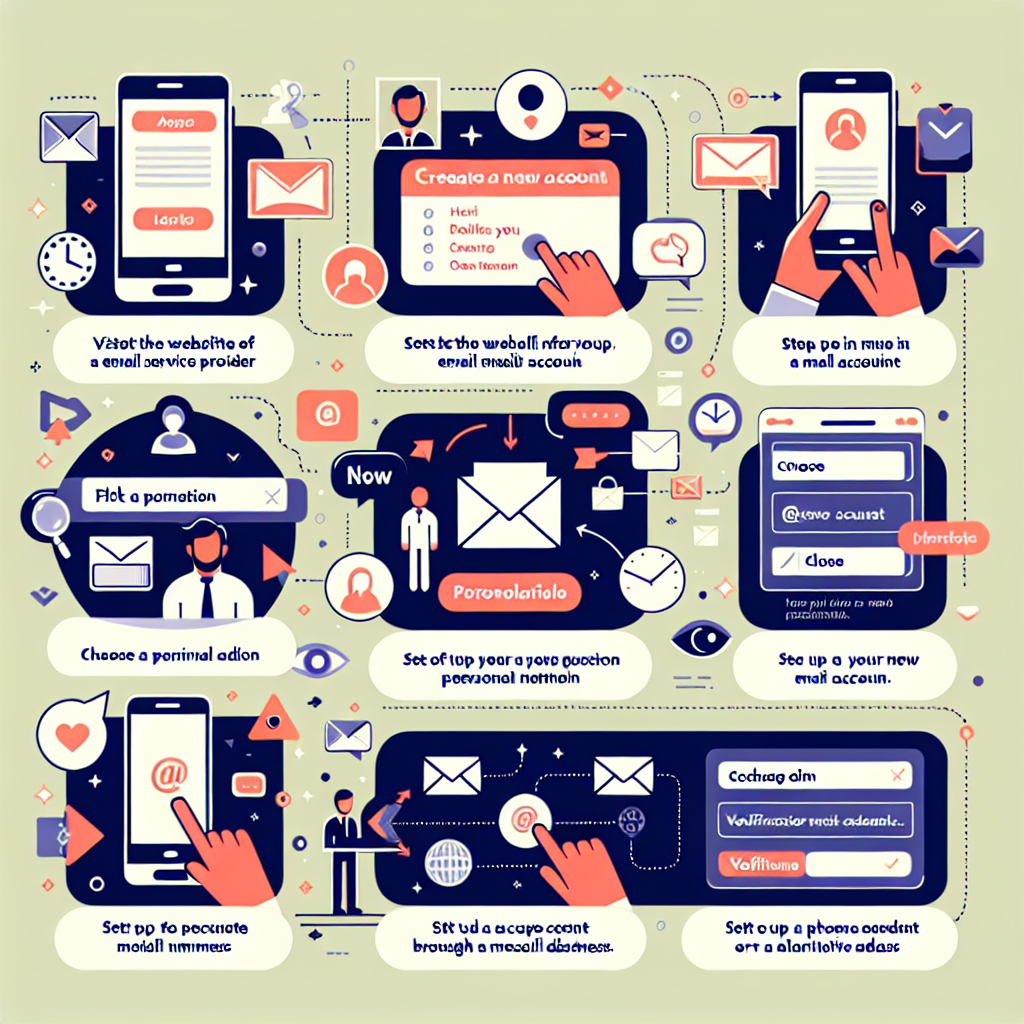
How to make a new email
How to Create a New Email Account: A Step-by-Step Guide
In today's digital age, having an email address is crucial for personal and professional communication. Whether you're signing up for online services, communicating with colleagues, or staying in touch with family and friends, a reliable email account is essential. In this comprehensive guide, we’ll walk you through the process of creating a new email account and help you determine which email service is right for you.
Choosing the Right Email Service
Before we dive into the details of how to make a new email account, it's important to select an email service that meets your needs. There are several popular options, each offering unique features. Here are some of the top email services to consider:
- Gmail: Known for its user-friendly interface and integration with other Google services.
- Outlook: Microsoft's email platform that offers seamless integration with Office applications.
- Yahoo Mail: Offers a large storage capacity and various customization options.
- ProtonMail: Focuses on security and privacy, providing end-to-end encryption.
Take some time to explore these options, as each one has its advantages. Once you've settled on the service that works for you, follow the steps below to create your own email account.
Step-by-Step Process for Creating a New Email Address
Now that you've chosen your preferred email provider, let’s look at the detailed steps on how to make a new email account. We’ll use Gmail as an example, but the process is quite similar across different platforms.
- Go to the Sign-Up Page: Open your web browser and go to the official website of the email provider you’ve chosen. For Gmail, you would visit www.gmail.com.
- Click on “Create Account”: Look for the option to create a new account. This is usually prominently displayed on the homepage.
- Fill Out Your Information: You will be prompted to enter your personal details, such as your name, desired email address, and password.
- Name: Use your real name or a professional alias.
- Email Address: Choose something memorable but professional.
- Password: Use a strong password containing letters, numbers, and symbols for better security.
- Verification: Most email services require phone number verification. You’ll receive a code via SMS to confirm your identity. Enter the code to proceed.
- Recovery Options: It’s recommended to set up recovery options in case you forget your password. You’ll typically need to add a recovery email or phone number.
- Privacy Settings: Review the privacy settings and terms of service. Adjust your settings based on your comfort level with data sharing.
- Complete the Setup: Once you’ve filled in all the required fields and reviewed your settings, click on “Create Account.”
- Customize Your Inbox: After successfully creating your account, you can customize your inbox settings, add a profile picture, and organize your email folders.
Congratulations! You've just taken the first steps toward establishing your digital presence by creating a new email account.
Making Your Email Account Secure
Security is paramount when it comes to your online communications, especially with the increase in cyber threats. Here are some tips to keep your email account secure:
- Use Strong Passwords: Avoid using easily guessable passwords. Combine uppercase letters, lowercase letters, numbers, and special characters.
- Enable Two-Factor Authentication: This adds an additional layer of security by requiring a verification code from your mobile device when you log in.
- Be Wary of Phishing Scams: Avoid clicking on suspicious links or providing personal information to unsolicited messages.
- Regularly Update Your Password: Make a habit of changing your password every few months to reduce the risk of unauthorized access.
Common Features of Email Services
As you set up and explore your new email account, you'll want to familiarize yourself with the various features that email services offer. Here are some common features you can expect:
- Email Filters: Organize incoming emails automatically based on predefined rules.
- Spam Protection: Most services provide strong spam filters to keep unwanted emails out of your inbox.
- Attachment Support: Most email accounts allow you to send and receive attachments, with size limits varying by provider.
- Calendar Integration: Many providers offer integrated calendar features to help you manage appointments and events.
Organizing Your Inbox for Better Productivity
Once you've created your new email account, keeping your inbox organized is key to managing your communications effectively. Here are some tips:
- Use Folders and Labels: Create folders or labels to categorize emails (e.g., Work, Personal, Important).
- Archive Old Emails: Instead of deleting old messages, archive them for future reference. This will keep your inbox clutter-free.
- Set Up Filters: Implement filters to route specific emails to designated folders automatically.
- Schedule Time for Email Checking: Instead of checking your emails constantly, set specific times for email management to improve focus.
Conclusion
Creating an email account is a straightforward process that opens the door to countless online opportunities. By understanding how to make a new email account and taking the time to secure it, be sure to maximize your digital experience. Remember to stay vigilant about security and keep your communication organized for optimal productivity. Now, you’re ready to enjoy the world of email!
“Email is not a thing of the past; it continues to be an essential tool for both personal and professional communication.”
As you venture into your new email journey, feel free to explore additional features and integrations that your email service provider offers. Happy emailing!
By Guest, Published on July 25th, 2024